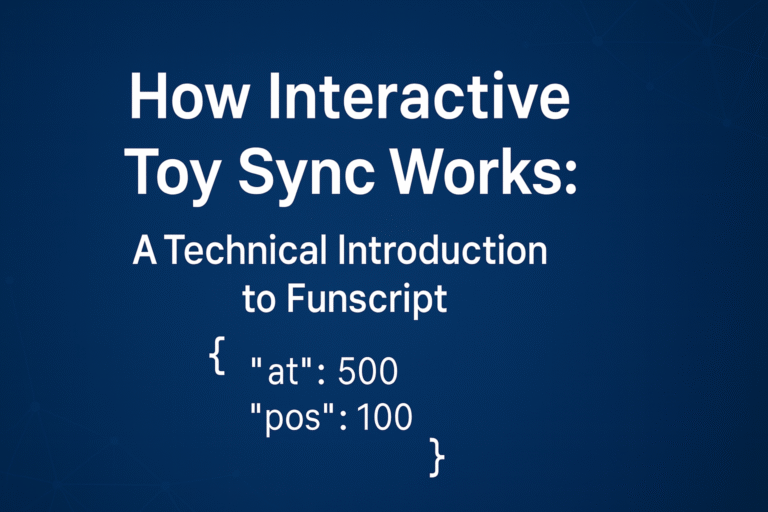Blog

MiraBot & OSR Resource Guide
A practical starter guide for software, content, and tools (ongoing updates) If you’re new to MiraBot or the OSR ecosystem, it’s completely normal to feel overwhelmed at first.Multi-axis interactive robots are powerful, but the surrounding software, scripts, and content can feel fragmented — especially for beginners. This guide is meant
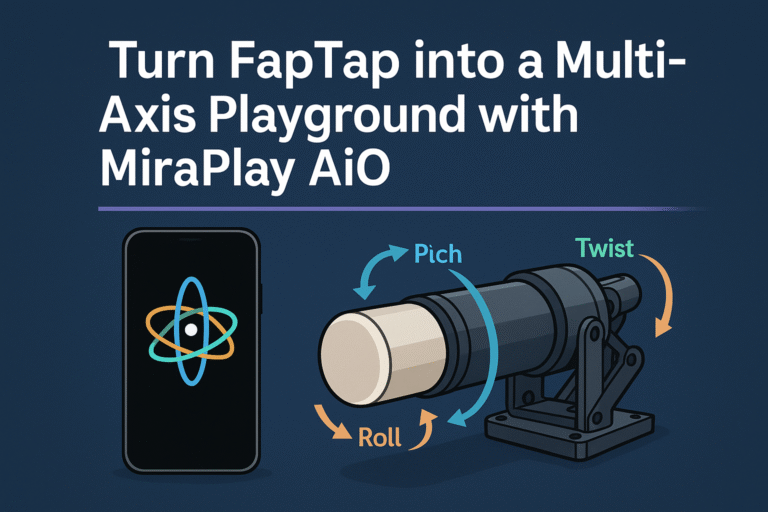
Turn FapTap into a Multi-Axis Playground with MiraPlay AiO
If you already use FapTap with an OSR or SR6-style device, you probably know the biggest limitation:almost everything is still single-axis. MiraPlay AiO’s Multi-Axis Assist feature solves that in a very simple way — by using your smartphone’s gyroscope to add real-time Pitch, Roll, and Twist on top of any
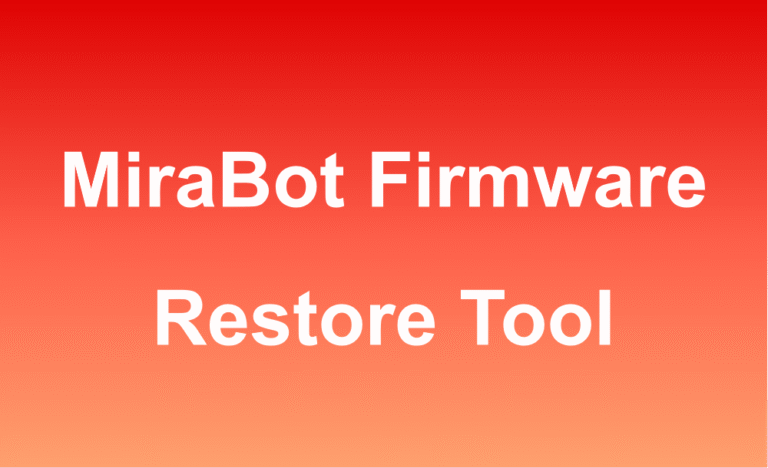
[Guide] How to Restore MirBot Firmware
Preparation ⭐ Restore Procedure 1. Connect the device Connect your MiraBot to your PC using a USB Type-C cable. 2. Open the restore tool Open the tool in Chrome using the URL above. 3. Establish a serial connection Leave the Baudrate at the default value (115200).Click [Connect], and a serial

MiraPlay AiO v1.6.0 | All-in-One App for Multi-Axis OSR Devices
What is MiraPlay AiO? MiraPlay AiO is our all-in-one control platform designed specifically for multi-axis interactive robots such as MiraBot and other OSR-based devices.But it’s far more than a controller — it turns your smartphone into the brain of the entire system, allowing your device and robot to operate as

[Guide] How to Flash the OSR-Compatible Firmware
⭐Prerequisites Note: This firmware supports standard OSR only (ESP32 30-pin board, TempestMax original wiring). ⭐Flashing Steps 5. Once connected, choose your device under Device Type (SR6 / OSR2+) and click [START]. 6. Click [Disconnect], then unplug the USB cable. ⭐Post-Flash Test (Operation Check) ⭐Initial Pose Check (Leveling) ⭐Common Issues &